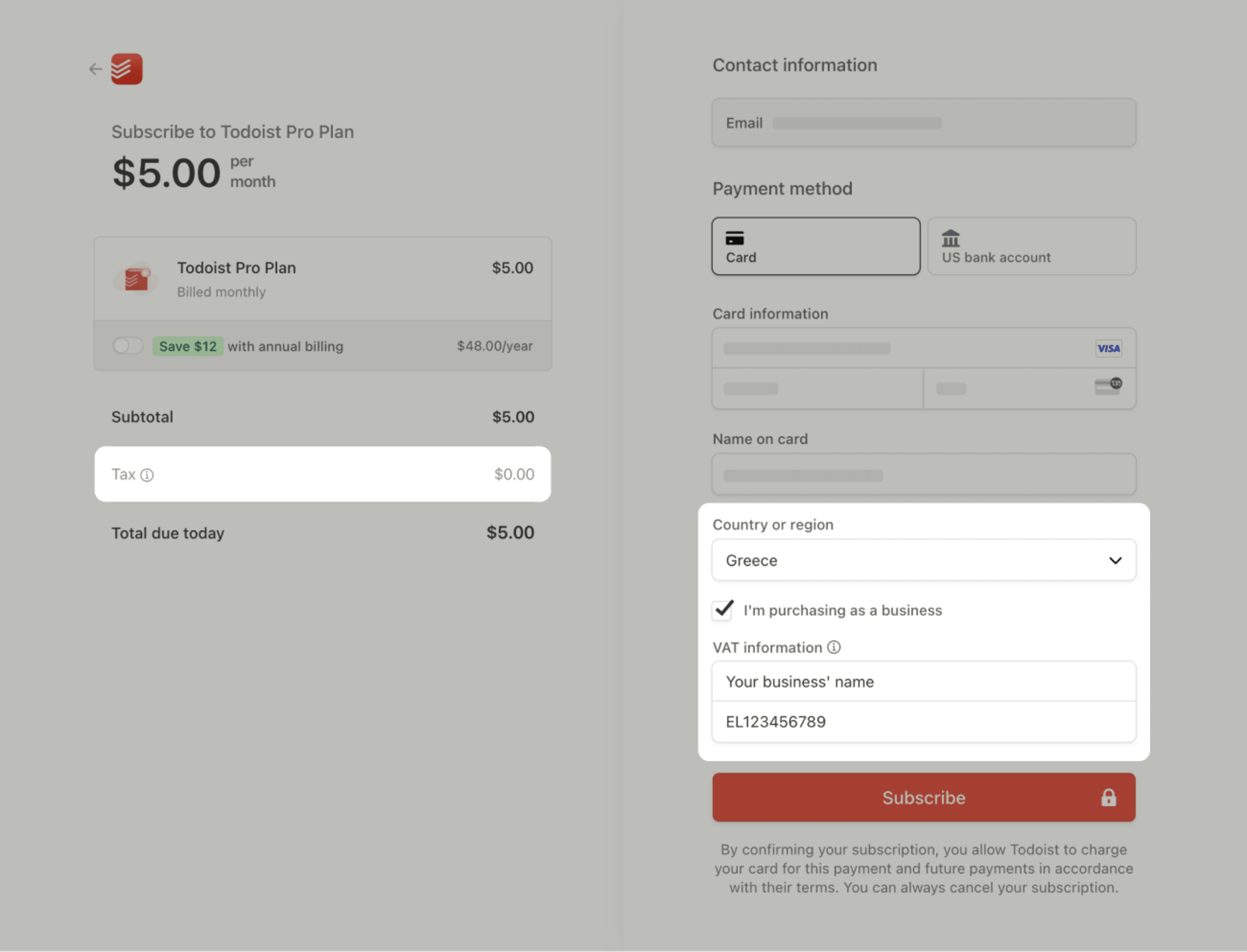If your personal workspace is on the Todoist Pro plan, or if your team workspace is on the Todoist Business plan, learn how to get VAT exemption for payments made through the Todoist website.
If you upgraded to a paid plan through an in-app purchase with Apple or Google, contact the appropriate vendor to request a VAT refund.
Warning
VAT exemption is only possible for payments made in EUR, DKK, SEK, or GBP, for companies that are registered in European Union or the United Kingdom.
Add the VAT ID upon plan upgrade
To add the VAT ID directly when upgrading to a paid plan:
- On the upgrade page, fill in your email address and your card details for the payment.
- Select I’m purchasing as a business.
- Enter your VAT information.
Your price will have 0% tax and your invoice will have a Reverse charge indicator.
Add the VAT ID for an active subscription
To get a VAT-exempt invoice for future payments, add the VAT ID and billing address to the Todoist account before the renewal.
- Log in to the Todoist account at https://todoist.com.
- Click your avatar in the top-left.
- Click Settings.
- Click Subscription.
- Click Go to Billing.
- In Billing information, click Update information.
- Add the billing address and VAT ID.
- Click Save to save the information.
Note
Only Admins can edit billing information for Business teams.
- Log in to the Todoist account at https://todoist.com.
- Click your avatar in the top-left.
- Click Settings.
- Scroll down to your team workspace.
- Click Billing.
- Click Manage Billing.
- In Billing information, click Update information.
- Add the billing address and VAT ID.
- Click Save to save the information.
Get help
If you didn't provide a VAT ID prior to being charged, and you require a VAT-exempt invoice and refund, get in touch with us. Don’t forget to add the VAT ID before the renewal.